
Versatile and customizable
to suite your needs

Integrated wizards
simplify the handling

Detailed help manual
and video tutorial
Functions of the Excel annual planner
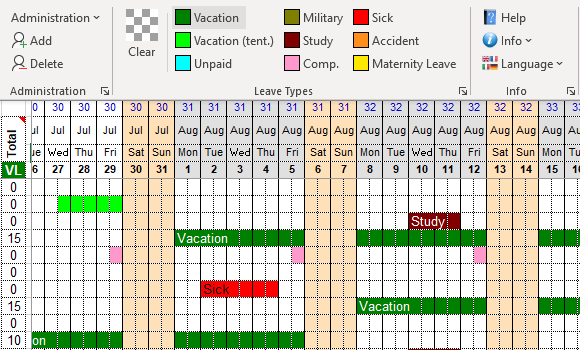
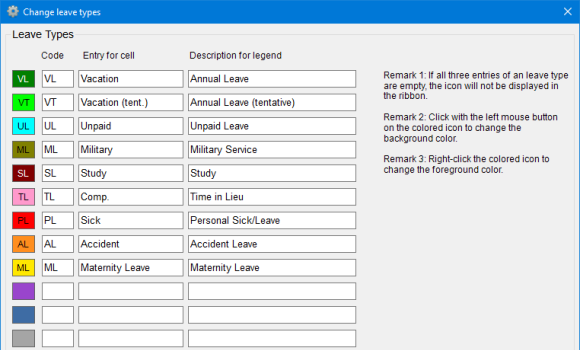
Enter absence and customize leave types
The tool contains four different Excel templates for planning on full or half days with a maximum of 12 or 24 absence types.
To enter absences, select the desired days and click on the corresponding absence in the ribbon. The marked area will be colored and optionally provided with a text. The texts can be customized and/or comments can be added.
Entered absences can be easily removed with the first gray-white “Delete” icon.
The names and colors of the absence types are customizable.
Set public holidays
The public holiday wizard helps you to enter the public holidays for the current year with just a few clicks, so that they are colored orange like the weekends.
In order to take regional holidays or company vacations into account, any day can be defined as a non-working day.
For most businesses, the weekend will be Saturday and Sunday. If your business is closed on e.g. Sunday and Monday, define these two days as «Weekend».
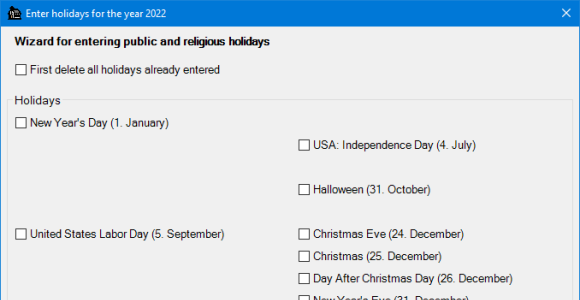
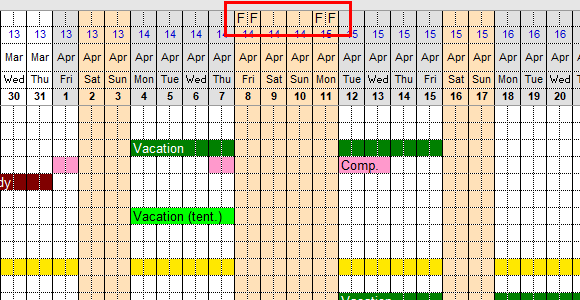
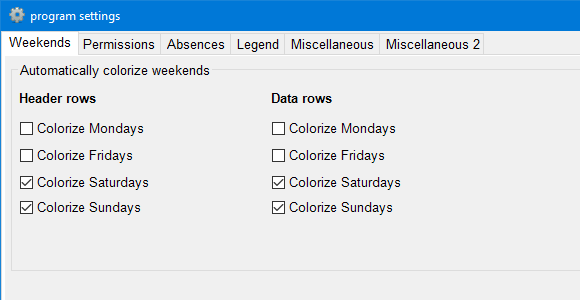
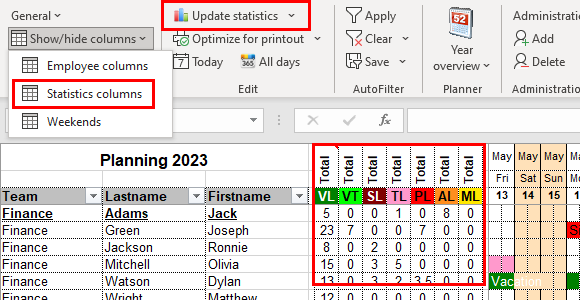
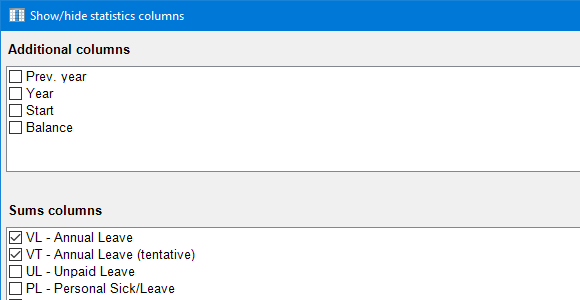
Statistics
The program calculates the number of filled in absences for all categories (vacation days, sick days, maternity leave).
It is possible to adjust which statistics columns are displayed.
Choose between a yearly statistic or an individual time span.
To easily make a hard copy of your staff planning/overview, two comprehensive wizards are available.
Whether you print on letter or legal, plan in months, calendar weeks or days, the print wizard ensures a perfect printout.
With the annual overview you get a compact representation of all absences incl. statistics per employee on a single page.
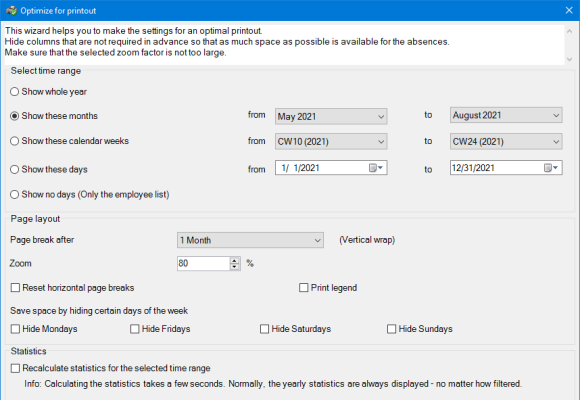
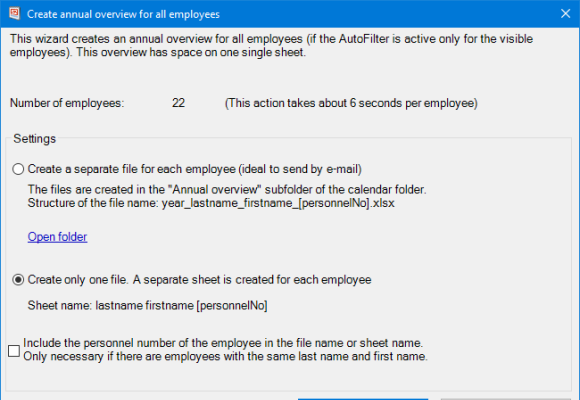
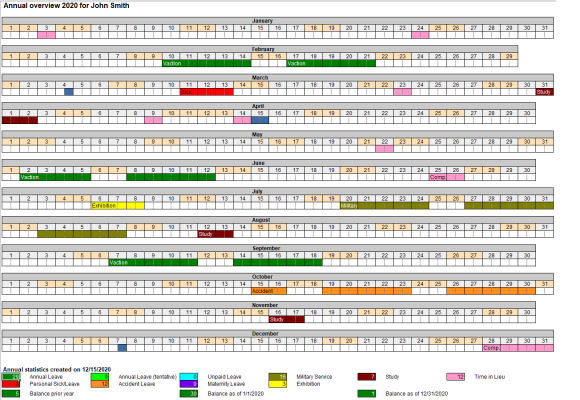
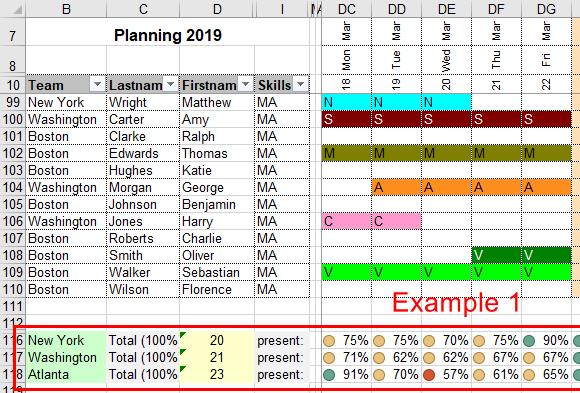
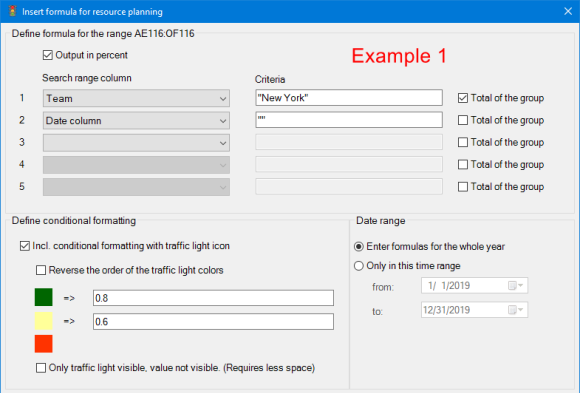
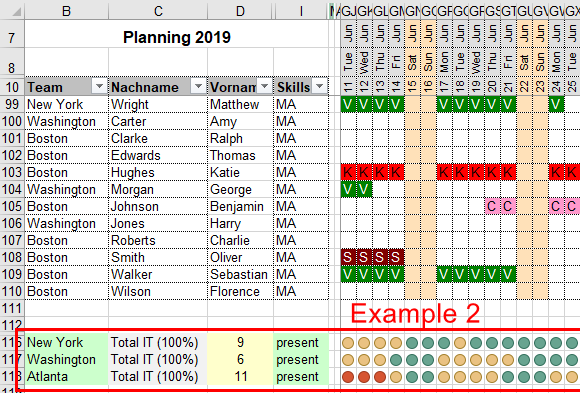
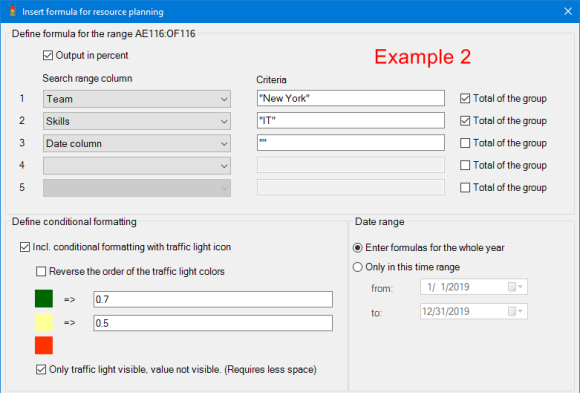
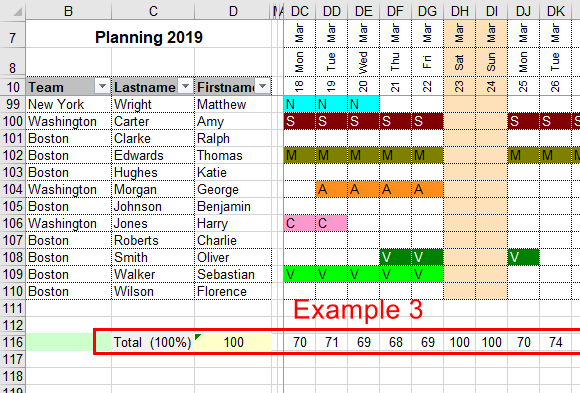
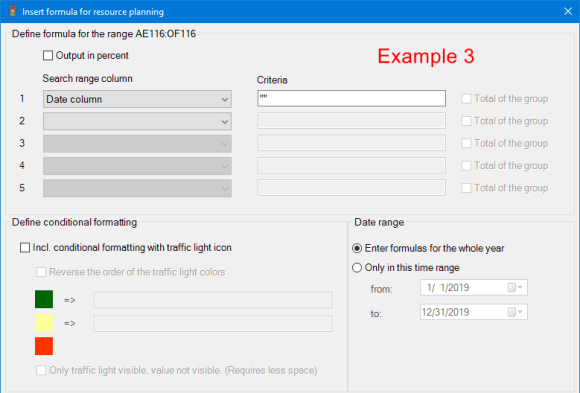
Resource planning
Businesses such as a call center need more than just an overview of attendances and absences. In order to keep the business running, resource planning is necessary.
Thanks to the powerfull Resource Wizard, you no longer have to deal with Excel formulas yourself. Below are three examples:
Example 1: A traffic light symbolizes whether enough employees from a certain team are present.
Example 2: A traffic light shows for each team how many employees with IT skills are present.
Example 3: Display of the actual number of employees who are present. (Across all teams / locations).
Get started now for free
Install the software now and try everything yourself right away. You can test it for 30 days without any obligations.
Video tutorial
Coming soon